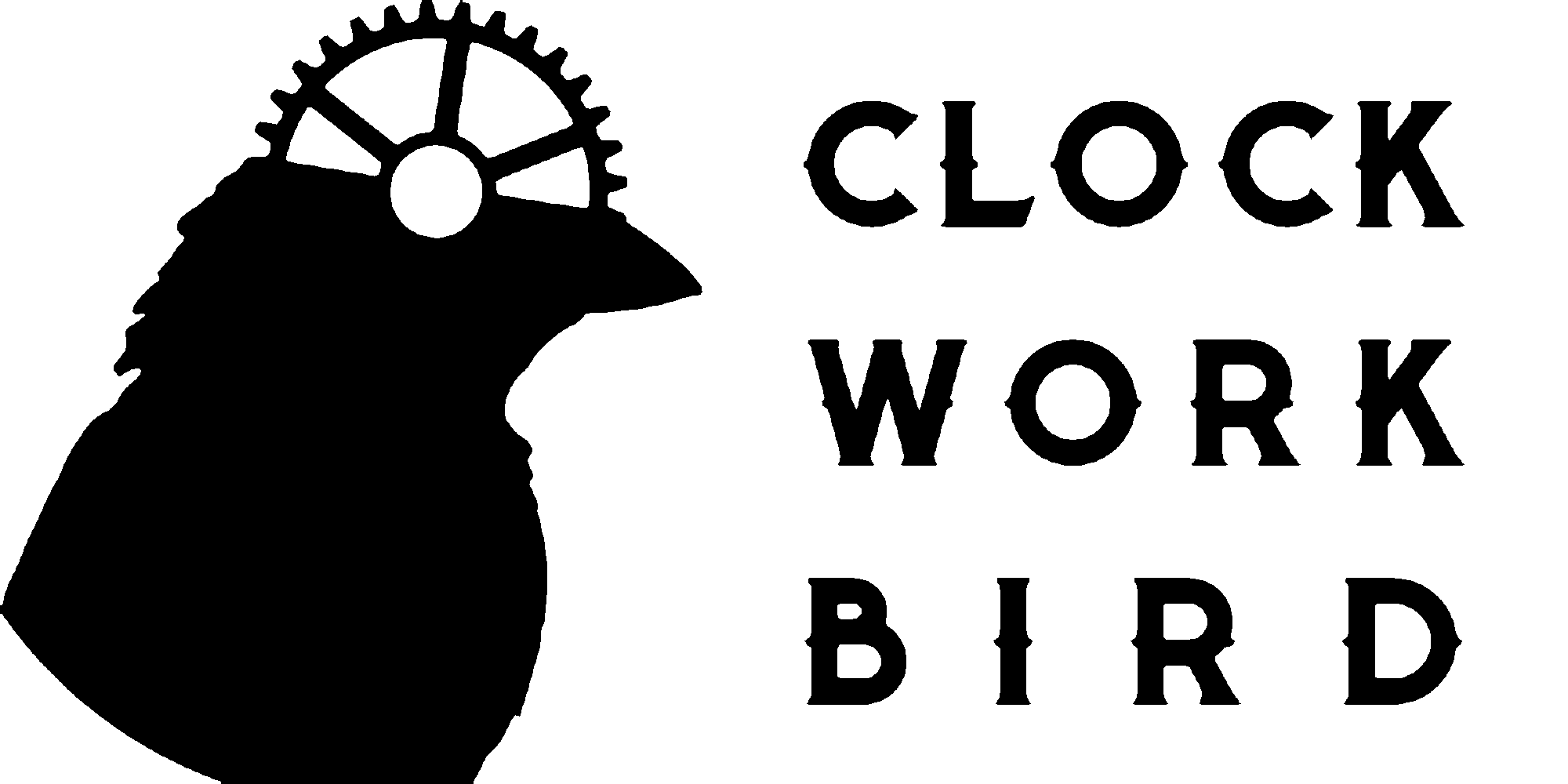How to report a Silicon Dreams bug
If you find a bug, or something weird happening in-game that you think is wrong, please do the following:
- If possible, grab a screenshot of the bug – this helps me see exactly what you’re seeing. A video would be even better but I know that can be difficult to capture.
- Compress the following folder into a .zip file: (It contains save and log files that will help me pin down the problem)
Windows: C:\Users\username\AppData\LocalLow\Clockwork Bird\Silicon Dreams
Linux: ~/.config/unity3d/Clockwork bird/Silicon Dreams
Mac: ~/Library/Logs/Clockwork bird/Silicon Dreams AND ~/Library/Application Support/com.ClockworkBird.SiliconDreams.
Bear in mind, many of these folders are hidden folders by default; you may have to show hidden files/folders in your computer’s settings in order to find them.
- Send the .zip file, as well as your screenshot, to the following email address: bugs[at]clockworkbird[dot]net (replacing the [at] and [dot] with @ and .) Please use the subject line “Silicon Dreams bug report”.
- In the body of the email, please describe the bug in as much detail as you can. It’s helpful to know which character you were interrogating, what scene you were on, what buttons/interface elements you clicked immediately before this etc.
We’ll try to get back to you as quickly as we can, but please remember that we are a tiny dev studio and won’t always be able to respond quickly! Please know that we do care very much about fixing bugs and helping you have a good play experience.